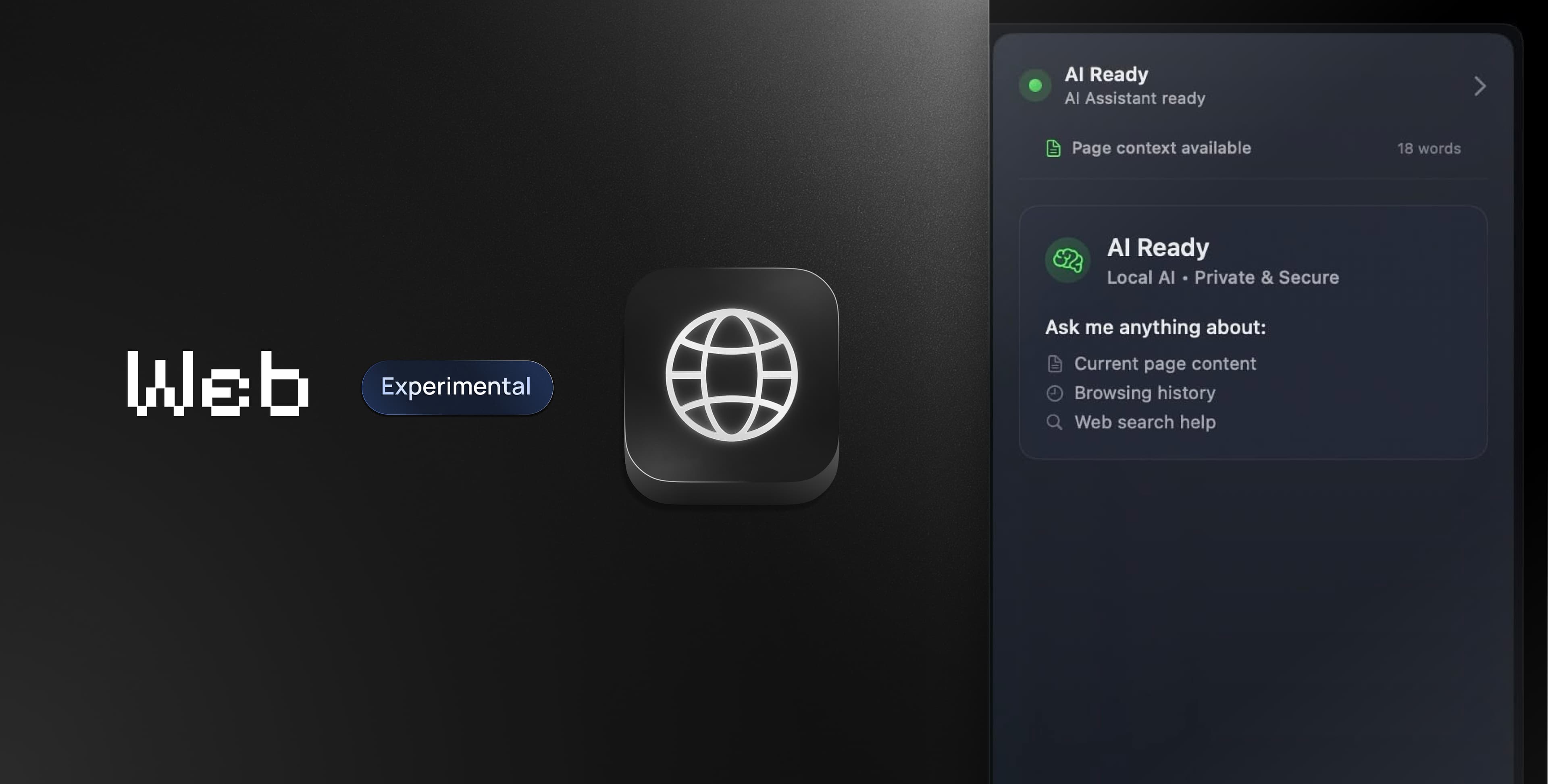
Web - macOS AI Browser
A minimal, progressive macOS browser built natively with SwiftUI, featuring integrated AI capabilities powered by Apple MLX. Delivers a next-generation browsing experience with local AI processing and privacy-first design.
Key Features
- Native WebKit Integration: Optimized rendering with WKWebView and tab hibernation
- Local AI Models: On-device AI powered by Apple MLX for privacy-first assistance
- Smart Tab Management: Efficient tab lifecycle and hibernation for optimal performance
- Comprehensive Shortcuts: Full keyboard navigation (⌘T, ⌘W, ⌘R, ⌘S, ⇧⌘A)
- Privacy & Security: Incognito mode, ad blocking, and secure password management
- AI Sidebar: Integrated TL;DR and page analysis with history context
📋 Coming in Next Versions
- Enhanced AI model integration
- Advanced privacy controls
- Custom browsing profiles
- Extension support
- Performance optimizations










